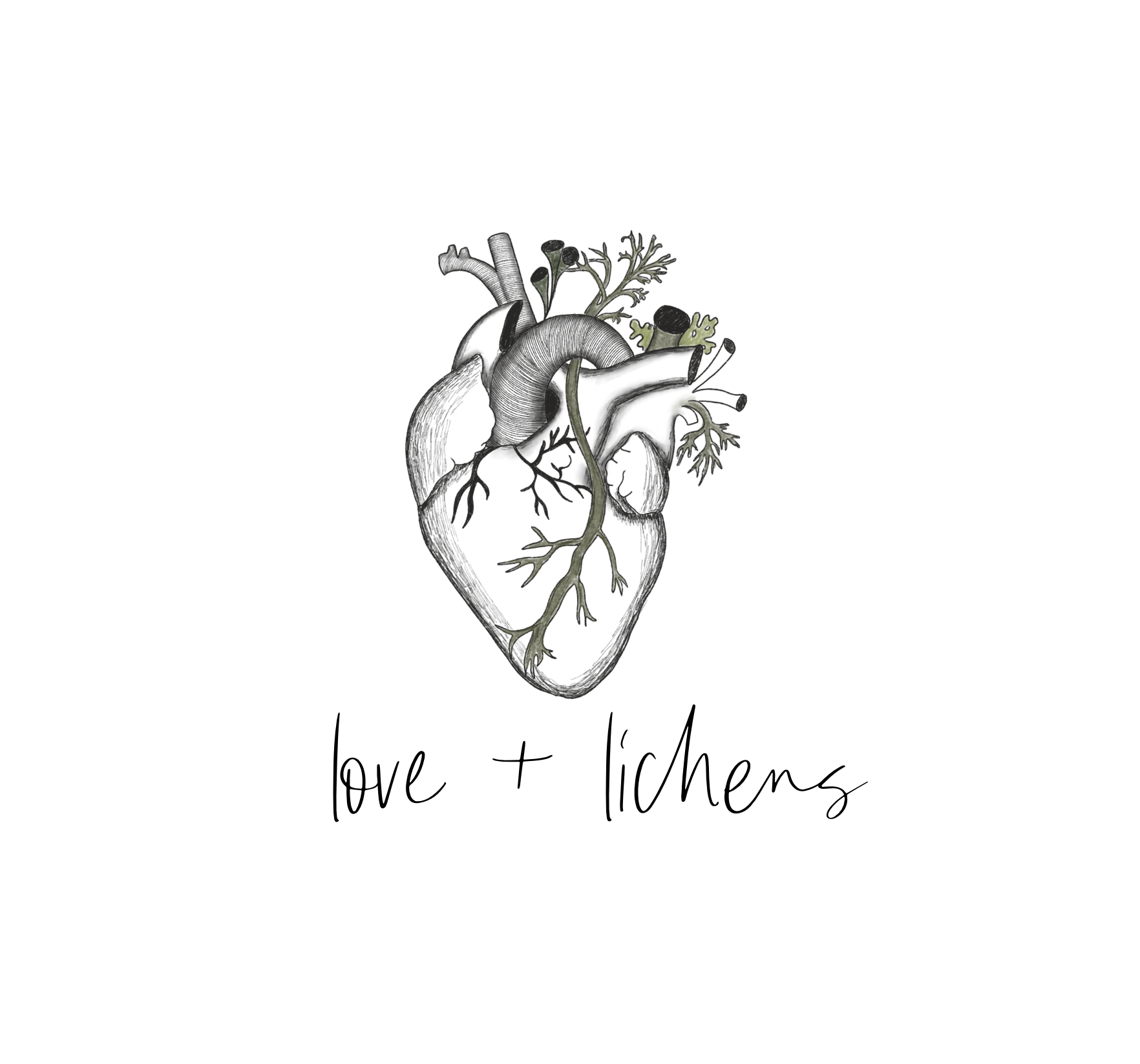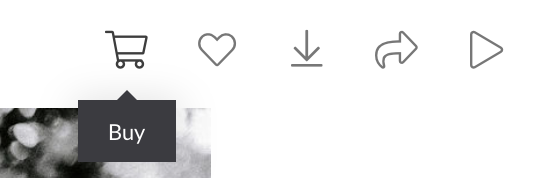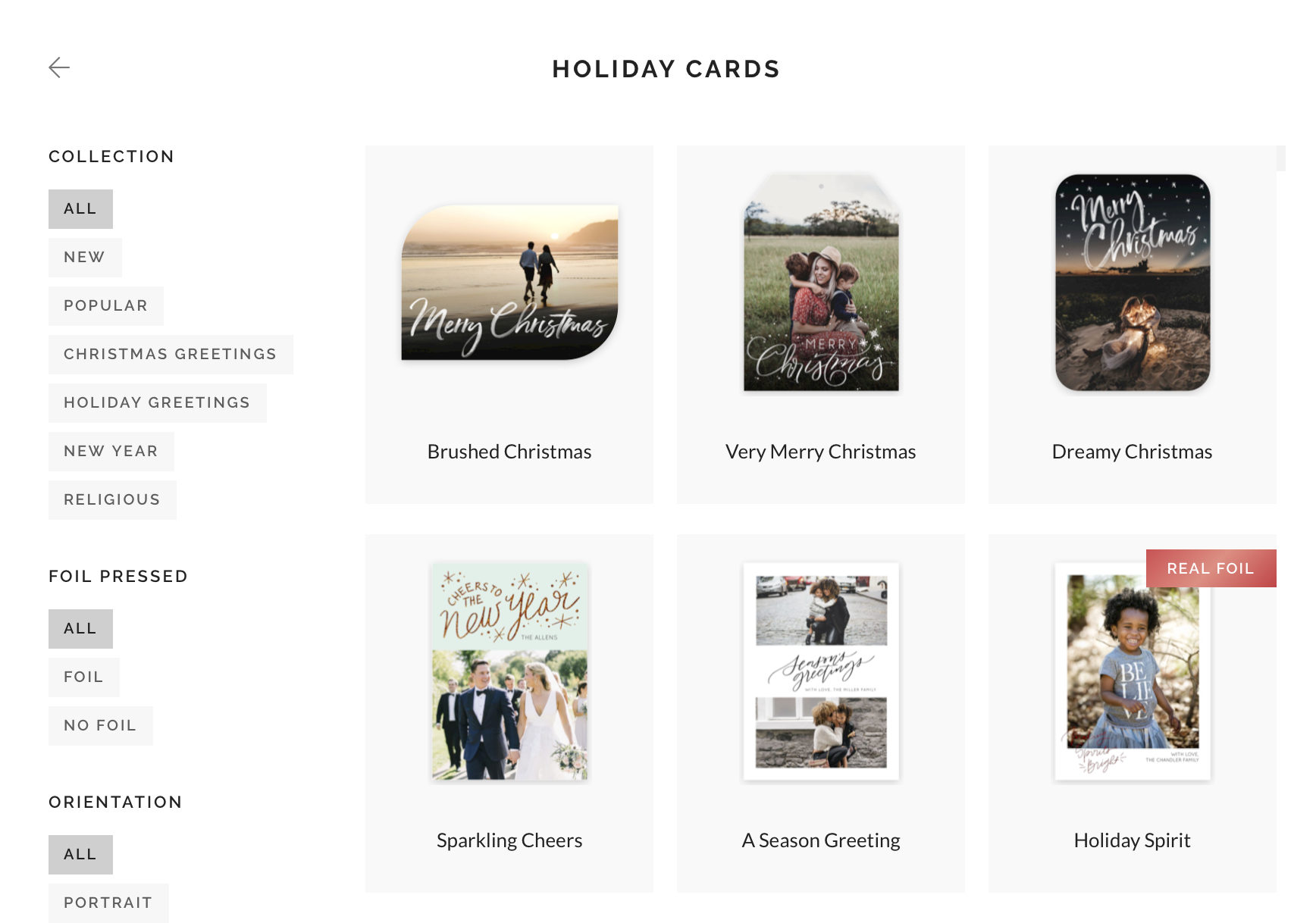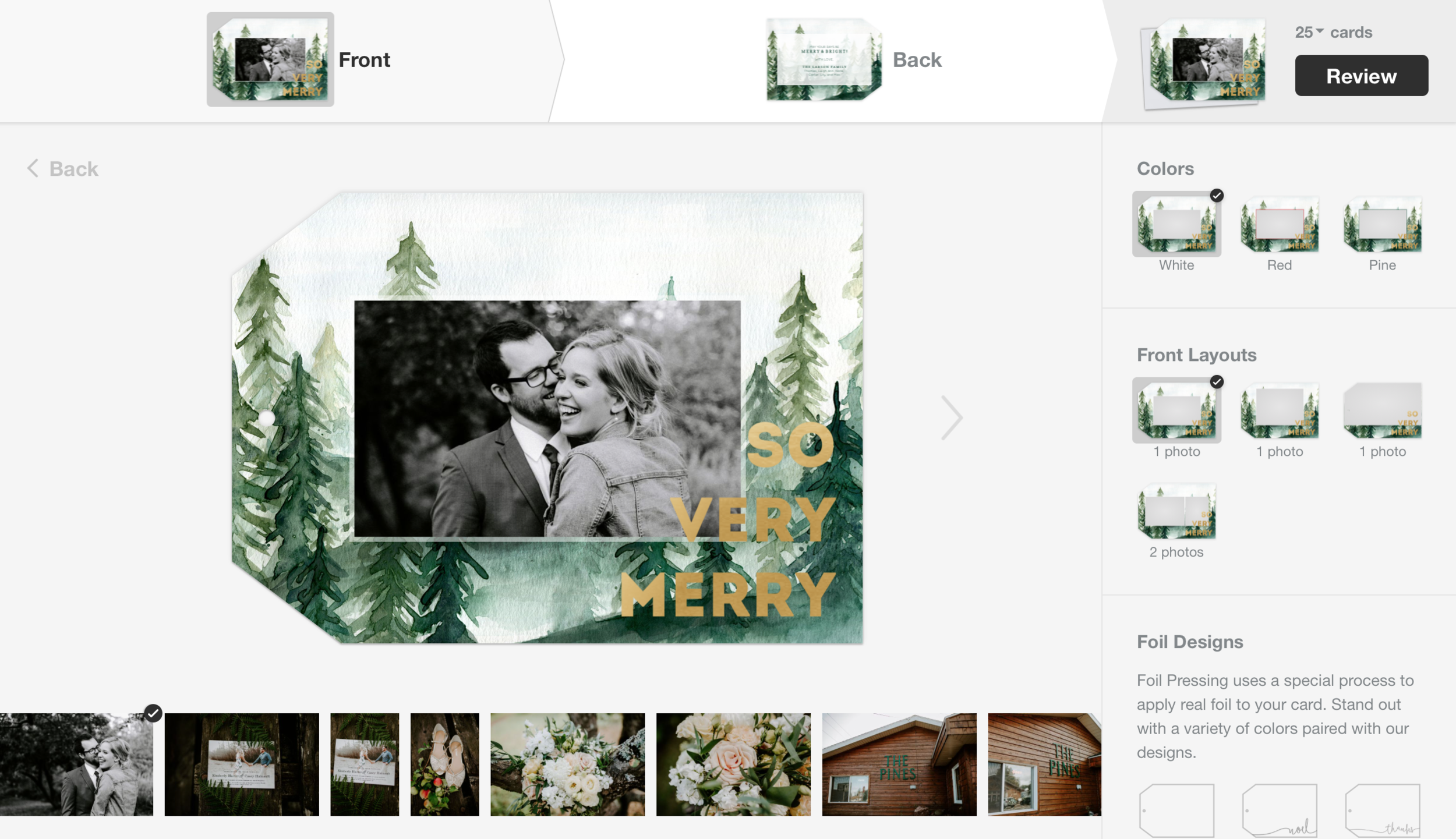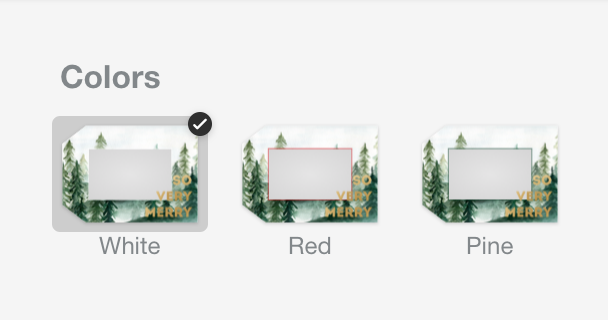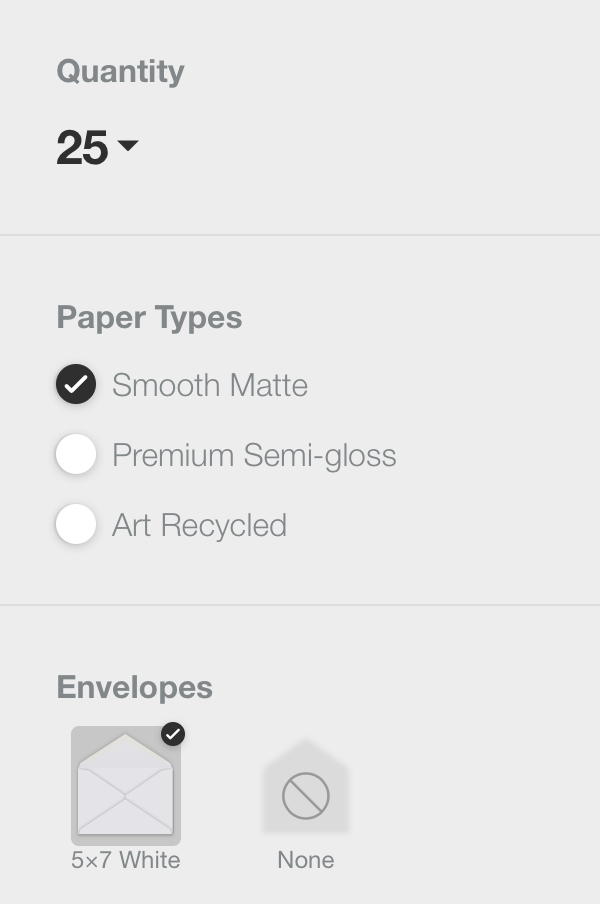Introducing New Holiday Cards!
Many of you have asked, and now your wish has been granted: you can now order cards directly through your client gallery! If you’re an existing client, you can now easily use the new card design feature, where there are hundreds of options - think customizable colors, foiling, and numerous photo layouts. What’s better yet? You can snag 10% off holiday cards if you order by Thanksgiving Day by using the promo code XMAS2019.
Once you’re in your gallery, a banner will appear with the promo code on top if you need to reference it. To design your cards, choose an image you would like to begin with.
Once you click that image, there will be a shopping cart icon at the top right for you to click. When you hover your cursor over it, it will say “Buy.”
A shopping cart option screen will come up. You can either click the CARDS option just below the thumbnail preview of the image, or scroll down to the cards section. There is an option for holiday, wedding, baby, and graduation cards. Click the SEE DESIGNS button for the cards of your choosing.
After clicking the SEE DESIGNS button, you’ll be brought to a library of images. You can sort them by seeing all designs, or your specify if you are looking for something that’s religious, simply a holiday greeting, or so on.
The drag and drop design program will open and you customization can begin! You’re able to change the colors to a certain extent depending on the design you chose. You are also able to decide between various photo layouts. Some designs allow you to add multiple photos to their layout. You can choose multiple images or swap images out by scrolling through the image gallery thumbnails along the bottom of your card design preview.
Furthermore, you can customize the foiling options if you chose a card design with this feature. You are able to switch out the color of foiling, as well as the actual foil design itself! This card, for instance, starts with the foil lettering that reads “SO VERY MERRY.” You can swap in something more religious, more neutral, or something that doesn’t have text at all, but works as a beautiful accent to your design.
Lastly, after you’ve designed both the front and back of your card, you can click through to the next screen, where you can choose your quantity of cards. There are multiple paper types too, including smooth matte, premium semi-gloss, and art recycled. Smooth matte doesn’t have a shine, where as the premium semi-gloss will have a little more sheen. I personally love the art recycled option, knowing that you’re still getting quality but it’s a little more eco-friendly! Furthermore, you have the option to either include the envelopes too or not. Once you’ve chosen those final options, you can check out of your shopping cart like you would in any other online shopping occasion! Just don’t forget the promo code if there’s one present on your gallery banner. I’m always just a message away if you need help - I have my clients’ backs!